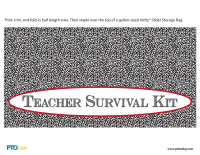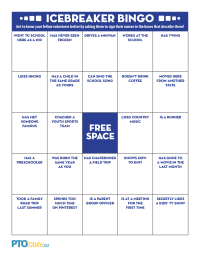A one-page Treasurer's Report with a starting balance, plus monthly income minus monthly expenses, plus a year-to-date actual compared to budget. There are two worksheets to provide back-up for income and expense year-to-date figures. Each month, change the dates in the title of the reports (Treasurers Report, Income Detail, Expense Detail). In the Income and Expense section, change the dates to reflect the current month. Report this month's income. Report this month's expenses. In the Year Budget versus Actual, add the income and expenses reported in the Income and Expense section to the actual numbers. Double check that you changed all the dates to the correct ones. Double check that the Ending Balance on the Income and Expense section balances with Surplus (Deficit) on the Year Budget versus Actual section. I hope this is helpful. Please rate the worksheet! Thank you.
| File Name: | Booster_Club_Treasurers_Report.xls |
| File Size: | 43.5 KB |
| File Type: | xls |
| Last Updated Date: | 04/15/2014 |
| Downloads: | 59540 Downloads |
Want to share a file?











 Affordable Insurance Options for Your Group
Affordable Insurance Options for Your Group Stress Less Over Your Group’s Books. Try Finance Manager!
Stress Less Over Your Group’s Books. Try Finance Manager!