More in:
Featured Sections
|
Box Tops for Education
|
Exchange Extras
|
Expert Guides
|
Finance
|
Holidays
|
Organization
|
Communications & Outreach
|
Events & Programs
|
Fundraising
|
Teachers & Administration
|
Volunteers & Involvement
|
Miscellaneous
< See All Categories
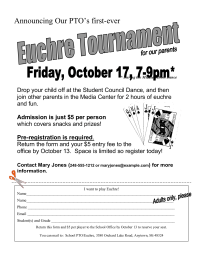
Euchre Night Flyer and Student Dance
This flyer/rsvp form announces a parents-only Euchre (card game) night held simultaneously with the student dance.
Downloads: 1943 Hot!

Movie Night Pick - Word/Editable
Editable version of movie night pick where children vote for which movie should be shown and RSVP.
Downloads: 6588 Hot!
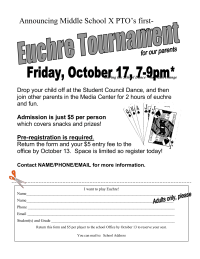
Euchre Night Flyer, Middle School
Use this flyer to advertise and get rsvp's for Middle School PTO Euchre Night
Downloads: 3636 Hot!



PTO BBQ Dinner
Our PTO will offer Barbeque (BBQ) Dinners throughout the year. This is a flyer we send home to our families.
Downloads: 2140 Hot!

Customizable Master Volunteer List and Form
Customizable volunteer list with sample volunteer survey form in excel format
Downloads: 11172 Hot!
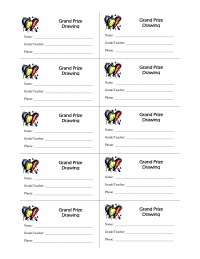
Prize Drawing Tickets
Sheet of 10 tickets for door prize or other drawing. Captures, name, teacher, phone #.
Downloads: 15928 Hot!
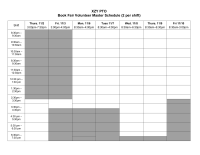
Volunteer Shift Master Form - Grid Style
Grid-style volunteer shift form with a block for each hour.
Downloads: 8140 Hot!
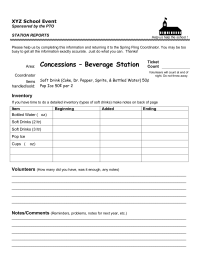
Summary of Supplies and Activity Per Station/Booth
Summary form for each station (concessions, T-shirt, game) as to how much supplies were used, tickets collected, and and general notes
Downloads: 9786 Hot!

You Pick the Flick Movie Night
The children are given a choice as to what movie they would like to see for Movie Night!
Downloads: 4323 Hot!

Movie Night Pick
This file is associated with the "You Pick the Flick" Movie Night in which the kids decide which movie to watch. This years winner was Underdog!
Downloads: 4958 Hot!
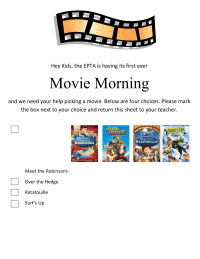

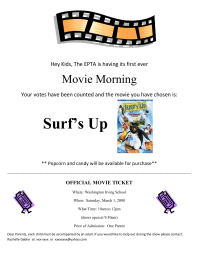
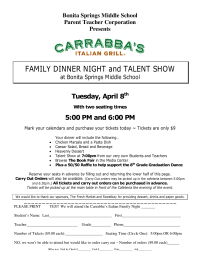

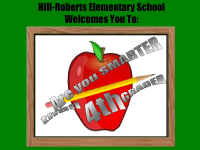
Are You Smarter Template1
This is a PowerPoint presentation for an "Are you smarter than a Xth" grader event.
This presentation was made for a K through 4 elementary school event and has question categories for 1st through 4th.
For the event a projector is used in conjunction with a large screen. I had parent contstants and used 5 4th graders per each contestant.
Once you get to the category screen, clicking the mouse once will highlight the lowest prize value, indicating that this is the level that the contestant is at. Once the contestant selects the category the operator should click it, which will hyperlink to that question. Clicking again will hyperlink to the answer, so be careful not to click until the contstant has answered. Clicking on the answer page will take you to a return page and clicking again will take you back to the category page. At that point, assuming the contstant got the answer correct, the Operator should click on the $5 value, which will change it's color to indicate that it is done, as well as highlight the next value indicating that that is the new level. Once through the $25 level a lock graphic will be shown indicating that the contestant is assured to leave with at least that prize.
As the "lifelines" are used the Operator should click on them, which will remove them from the screen.
If a contestant gets through all of the questions and is ready for the $100 final question the students (classmates) are no longer used. Clicking on the $100 value will hyperlink to the final question category. At this point the contestant can decide to risk it or quit the game, taking home the $75 prize.
The PowerPoint can be altered to meet any requirements for an event of this nature.
Enjoy!
PresidentJim
Downloads: 5692 Hot!
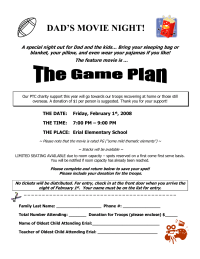

movieflyer template
Grayscale flyer, works best if copied onto color paper. I used a light yellow.
Included with the flyer was a short FAQ (Frequently Asked Questions) page detailing movie attendance, concessions and other guidelines.
Downloads: 14458 Hot!
Want to share a file?
